![[PukiWiki] [PukiWiki]](image/pukiwiki.png)
| [HP Top] |
Layout's Overview †уААуААуААThe UI of application can be set by the combination of View and ViewGroup. View and ViewGroup †уААуААуААуГ╗The set of Veiw is ViewGroup. ViewGroup surrounding Class уААуАА †уААуААуААуАА"ViewGroup" and its succession relations are described as follows. уААуАА Kind of layout †
тЕая╝ОAbsolute layout †уААуААуААуААуГ╗Layout specified by using [absolute coordinate] уААуААуАА XML attribute which absolute coordinate is specified in †уААуААуААя╜Мя╜Бя╜Щя╜Пя╜Хя╜Ф_я╜ШуАА XML attribute which width and height of parts are specified in †уААуААуААя╜Мя╜Бя╜Щя╜Пя╜Хя╜Ф_я╜Чя╜Йя╜Дя╜Фя╜И тЕбя╝ОRelative layout †уААуААуААуААLayout which specify the relative position of widget. Can be specified placed in the top or bottom.
уААуААуААуАМхЯ║ц║ЦуБоф╜Нч╜оуВТхдЙцЫ┤уБЩуВМуБ░уАБуБЭуВМуБлф╝┤уБДуБ╗уБЛуБоуВжуВгуВ╕уВзуГГуГИуВВшЗкхЛХчЪДуБлф╜Нч╜оуБМшк┐цХ┤уБзуБНуВЛуАНуАМцЦЬуВБуВДхЖЖх╜вуБлуВВщЕНч╜оуБМхПпшГ╜уАНуБиуБДуБЖуГбуГкуГГуГИуБМуБВуВЛф╕АцЦ╣уАБ тЕвя╝ОLinear layout †уААуААуААуААLiner Layout is the layout which arrange widgets at straight vertical or horizontal. уААуААуАА тЕгя╝ОTable layout †уААуААуААThis layout can arranged widget in a tabular. уААуААуАА тЕдя╝ОFrame layout †уААуААуААуААFrame layout is easy to use when stacking the View. уААуААуАА
Practical use †Half-and-half †уААуААуАА уААуААExample of layout.xml <LinearLayout
android:id="@+id/linearLayout1"
android:layout_width="fill_parent"
android:layout_height="wrap_content">
<Button
android:layout_width="0dip"
android:layout_weight="1"
android:text="before"
android:id="@+id/Button01"
android:layout_height="wrap_content" >
</Button>
<Button
android:layout_width="0dip"
android:layout_weight="1"
android:text="next"
android:id="@+id/Button02"
android:layout_height="wrap_content"
android:layout_alignParentRight="true">
</Button>
</LinearLayout>
Property of View †уААуААуААхПВшАГ - Android Wiki уААуААуААуГ╗я╜Оя╜Ея╜Шя╜Фя╝жя╜Пя╜Шя╜Хя╜Уя╝дя╜Пя╜Чя╜О - уГХуВйуГ╝уВлуВ╣уБМф╕ЛцЦ╣хРСуБлщБ╖чз╗уБЧуБЯцЩВуБощБ╖чз╗хЕИViewуВТхоЪч╛й Property of ViewGroup †уААуААуААхПВшАГ - Android Wiki уААуАА Units of represent †уААуААуААUnit that can be used by layout
Portrait and landscape layout †уААуААуААThe Horizontal screen, Use "Layout-land" Folder. 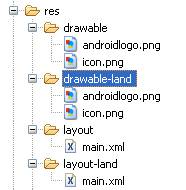
|