![[PukiWiki] [PukiWiki]](image/pukiwiki.png)
![[PukiWiki] [PukiWiki]](image/pukiwiki.png)
م€€م€€م€€The UI of application can be set by the combination of View and ViewGroup.
م€€م€€م€€مƒ»The set of Veiw is ViewGroup.
م€€م€€م€€مƒ»ViewGroup contains two or more View.
م€€م€€م€€مƒ»ViewGroup can be contained in ViewGroup.
م€€م€€م€€مƒ»The layout inherit ViewGroup.
م€€م€€م€€â€»Refer to the following succession charts for the practical visualization.
م€€م€€م€€م€€ViewGroup and the succession relation are described as follows.
م€€م€€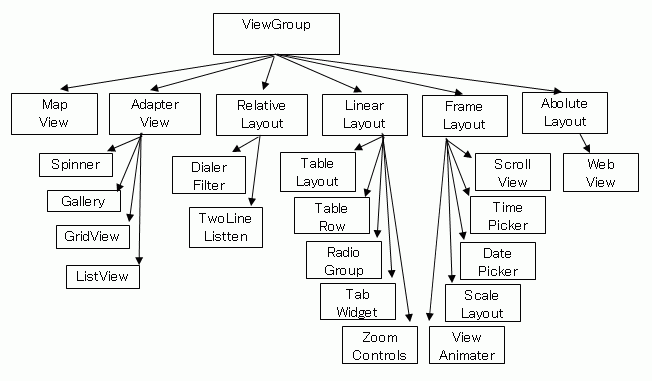
م€€م€€م€€م€€Typical View-Groups (layouts) are described as follows.
| â… | م€€Absolute layoutم€€ | م€€The layout placement which specifies the absolute coordinate.م€€ |
| â…، | م€€Relative layoutم€€ | م€€The layout placement which specifies the relative coordinate.م€€ |
| â…¢ | م€€Linearم€€ layoutم€€ | م€€ç¸¦ï¼ڈو¨ھم€€وŒ‡ه®ڑمپ®é…چç½®مپŒهڈ¯èƒ½م€€ |
| â…£ | م€€Tableم€€ layoutم€€ | م€€è،¨ه½¢ه¼ڈمپ®é…چç½®مپ®é…چç½®مپŒهڈ¯èƒ½م€€ |
| â…¤ | م€€Frameم€€ layoutم€€ | م€€مƒ“مƒ¥مƒ¼مپ®é‡چمپهگˆم‚ڈمپ›مپŒهڈ¯èƒ½م€€ |
| م€€ن»–色م€…م€€ |
م€€م€€م€€م€€مƒ»éƒ¨ه“پمپ®é…چç½®م‚’ م€گabsolute coordinateم€‘ مپ§وŒ‡ه®ڑمپ™م‚‹Layoutم€‚
م€€م€€م€€م€€مƒ»SDK1.5مپ‹م‚‰éوژ¨ه¥¨مپ¨مپھمپ£مپںم€‚(وپگم‚‰مپڈç”»é¢م‚µم‚¤م‚؛مپ®ç•°مپھم‚‹è¤‡و•°مپ®مƒ‡مƒگم‚¤م‚¹مپ«ه¯¾ه؟œمپ§مپچمپھمپ„ç‚؛)
م€€م€€م€€ م€€م€€
م€€م€€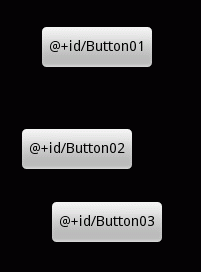
م€€م€€م€€ï½Œï½پï½™ï½ڈut_ï½کم€€
م€€م€€م€€ï½Œï½پï½™ï½ڈut_ï½™م€€
م€€م€€م€€ï½Œï½پï½™ï½ڈut_width
م€€م€€م€€ï½Œï½پï½™ï½ڈut_height
م€€م€€م€€ï½†ï½‰ï½Œï½Œ_ï½گï½پï½’ï½…ï½ژï½”مپ¯وœ€ه¤§م‚µم‚¤م‚؛م€‚ï½—ï½’ï½پï½گ_cï½ڈï½ژteï½ژï½”مپ¯وœ€ه°ڈم‚µم‚¤م‚؛
م€€م€€م€€م€€ç›¸ه¯¾çڑ„مپھن½چç½®وŒ‡ه®ڑم‚’مپ™م‚‹مƒ¬م‚¤م‚¢م‚¦مƒˆم€‚مپ¾مپں,ن¸ٹ端م‚„ن¸‹ç«¯مپ«مƒ¬م‚¤م‚¢م‚¦مƒˆمپ™م‚‹مپ¨مپ„مپ£مپںوŒ‡ه®ڑم‚’è،Œمپ†مپ“مپ¨م‚‚هڈ¯èƒ½
م€€م€€م€€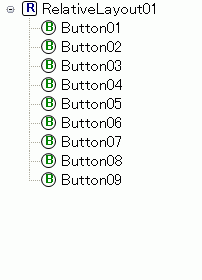
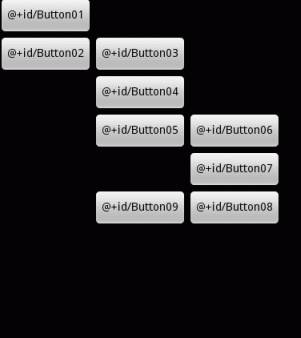
م€€م€€م€€م€Œهں؛و؛–مپ®ن½چç½®م‚’ه¤‰و›´مپ™م‚Œمپ°م€پمپم‚Œمپ«ن¼´مپ„مپ»مپ‹مپ®م‚¦م‚£م‚¸م‚§مƒƒمƒˆم‚‚è‡ھه‹•çڑ„مپ«ن½چç½®مپŒèھ؟و•´مپ§مپچم‚‹م€چم€Œو–œم‚پم‚„ه††ه½¢مپ«م‚‚é…چç½®مپŒهڈ¯èƒ½م€چمپ¨مپ„مپ†مƒ،مƒھمƒƒمƒˆمپŒمپ‚م‚‹ن¸€و–¹م€پ
م€€م€€م€€م€Œو°—軽مپ«م‚¦م‚£م‚¸م‚§مƒƒمƒˆم‚’è؟½هٹ مƒ»ه‰ٹ除مپ§مپچمپھمپ„م€چم€پم€Œمپ©مپ®م‚ˆمپ†مپ«مƒھمƒ¬مƒ¼م‚·مƒ§مƒ³مپ•مپ›مپ¦مپ„م‚‹مپ‹هˆ†مپ‹م‚‰مپھمپڈمپھمپ£مپ¦مپ—مپ¾مپ†م€چمپ¨مپ„مپ†ç‚¹مپŒمƒ‡مƒ،مƒھمƒƒمƒˆم€‚
م€€م€€م€€م€€Liner Layoutمپ¯م€پ縦هگ‘مپچمپ¾مپںمپ¯و¨ھهگ‘مپچمپ«ن¸€ç›´ç·ڑمپ«م‚¦م‚£م‚¸م‚§مƒƒمƒˆم‚’ن¸¦مپ¹م‚‹مƒ¬م‚¤م‚¢م‚¦مƒˆ
م€€م€€م€€ م€€م€€م€€م€€م€€م€€م€€
م€€م€€م€€م€€م€€م€€م€€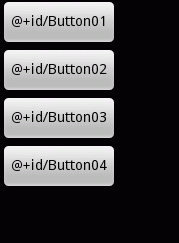
م€€م€€م€€è،¨ه½¢ه¼ڈمپ«ن¸¦مپ¹م‚‹مƒ¬م‚¤م‚¢م‚¦مƒˆ
م€€م€€م€€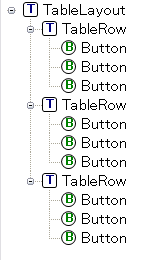 م€€م€€م€€م€€
م€€م€€م€€م€€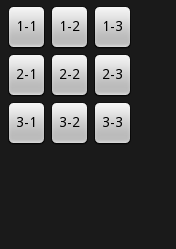
م€€م€€م€€م€€م€€م€€م€€Outlineم€€م€€م€€م€€م€€م€€م€€م€€م€€م€€م€€م€€م€€م€€م€€م€€م€€م€€م€€م€€ç”»é¢
م€€م€€م€€م€€هڈ‚考ï¼ڑمƒœم‚؟مƒ³مپ®مƒ¬م‚¤م‚¢م‚¦مƒˆ
م€€م€€م€€م€€http://www.javadrive.jp/android/xml_layout/index7.html
م€€م€€م€€م€€هڈ‚考ï¼ڑç”»é¢مپ®ن½œم‚ٹو–¹
م€€م€€م€€م€€http://www.techfirm.co.jp/lab/android/view.html
م€€م€€م€€م€€هڈ‚考ï¼ڑAndroid Developer
م€€م€€م€€م€€http://www.techdoctranslator.com/android/guide/ui/declaring-layout
م€€م€€م€€م€€هڈ‚考ï¼ڑو¬،ن¸–ن»£ه‰µé€ و©ںو§‹
م€€م€€م€€م€€Frame Layoutمپ¯م€پViewم‚’é‡چمپم‚‹و™‚مپ«هˆ©ç”¨مپ—م‚„مپ™مپ„مƒ¬م‚¤م‚¢م‚¦مƒˆ
م€€م€€م€€م€€ن¾‹مپˆمپ°م€پç”»هƒڈم‚’é‡چمپم‚‹éڑ›مپ«هˆ©ç”¨مپ§مپچم‚‹م€‚
م€€م€€م€€ م€€م€€م€€م€€
م€€م€€م€€م€€
م€€م€€م€€م€€م€€م€€م€€م€€م€€Outlineم€€م€€م€€م€€م€€م€€م€€م€€م€€م€€م€€م€€م€€م€€م€€م€€م€€م€€م€€م€€ç”»é¢
م€€م€€م€€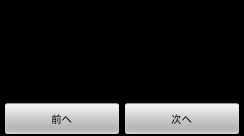
م€€م€€م€€هچٹهˆ†هچٹهˆ†مپ«مپ™م‚‹مپ¨مپچمپ¯م€پLinearLayoutم‚’用مپ„مپ¦layout_widthم‚’ï¼گمپ«مپ—مپ¦م€پweightم‚’1مپ¨مپ™م‚‹
م€€م€€مƒ¬م‚¤م‚¢م‚¦مƒˆمپ®ï½کï½چlن¾‹
<LinearLayout
android:id="@+id/linearLayout1"
android:layout_width="fill_parent"
android:layout_height="wrap_content">
<Button
android:layout_width="0dip"
android:layout_weight="1"
android:text="ه‰چمپ¸"
android:id="@+id/Button01"
android:layout_height="wrap_content" >
</Button>
<Button
android:layout_width="0dip"
android:layout_weight="1"
android:text="و¬،مپ¸"
android:id="@+id/Button02"
android:layout_height="wrap_content"
android:layout_alignParentRight="true">
</Button>
</LinearLayout>
م€€م€€م€€هڈ‚考 - Android Wiki
م€€م€€م€€مƒ»ï½ژï½…ï½کtFï½ڈï½کusDï½ڈï½—ï½ژ - مƒ•م‚©مƒ¼م‚«م‚¹مپŒن¸‹و–¹هگ‘مپ«éپ·ç§»مپ—مپںو™‚مپ®éپ·ç§»ه…ˆViewم‚’ه®ڑ義
م€€م€€م€€مƒ»ï½گï½پddiï½ژg - ن¸ٹن¸‹ه·¦هڈ³مپ®مƒ‘مƒ‡م‚£مƒ³م‚°م‚’è¨ه®ڑ
م€€م€€م€€مƒ»ï½“crï½ڈllbï½پï½’ï¼،lwï½پysDrï½پwVerticï½پlTrï½پck - م‚¹م‚¯مƒمƒ¼مƒ«مƒگمƒ¼م‚’è،¨ç¤؛مپ™م‚‹مپ‹مپ©مپ†مپ‹
م€€م€€م€€هڈ‚考 - Android Wiki
م€€م€€
م€€م€€م€€مƒ¬م‚¤م‚¢م‚¦مƒˆوŒ‡ه®ڑمپ§هˆ©ç”¨هڈ¯èƒ½مپھهچکن½چ
| px | م€€مƒ”م‚¯م‚»مƒ« |
| dp | م€€ه¯†ه؛¦éن¾هکمƒ”م‚¯م‚»مƒ« |
| sp | م€€ه€چçژ‡éن¾هکمƒ”م‚¯م‚»مƒ« |
| mm | م€€مƒںمƒھمƒ،مƒ¼م‚؟ |
| pt | م€€مƒم‚¤مƒ³مƒˆو•° |
| in | م€€م‚¤مƒ³مƒپ |
م€€م€€م€€و¨ھهگ‘مپچç”»é¢مپ«مپ¯م€پ"Layout-land"用مƒ•م‚©مƒ«مƒ€م‚’用و„ڈمپ™م‚‹م€‚
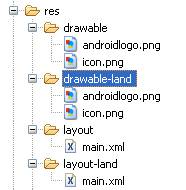
م€€م€€Back